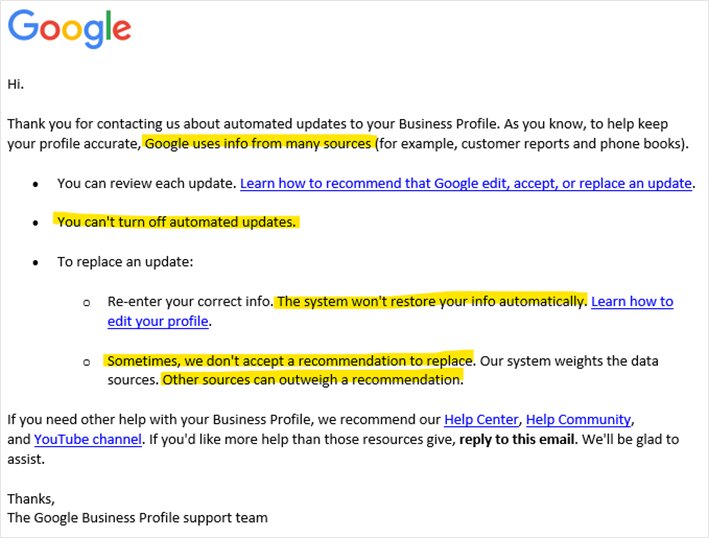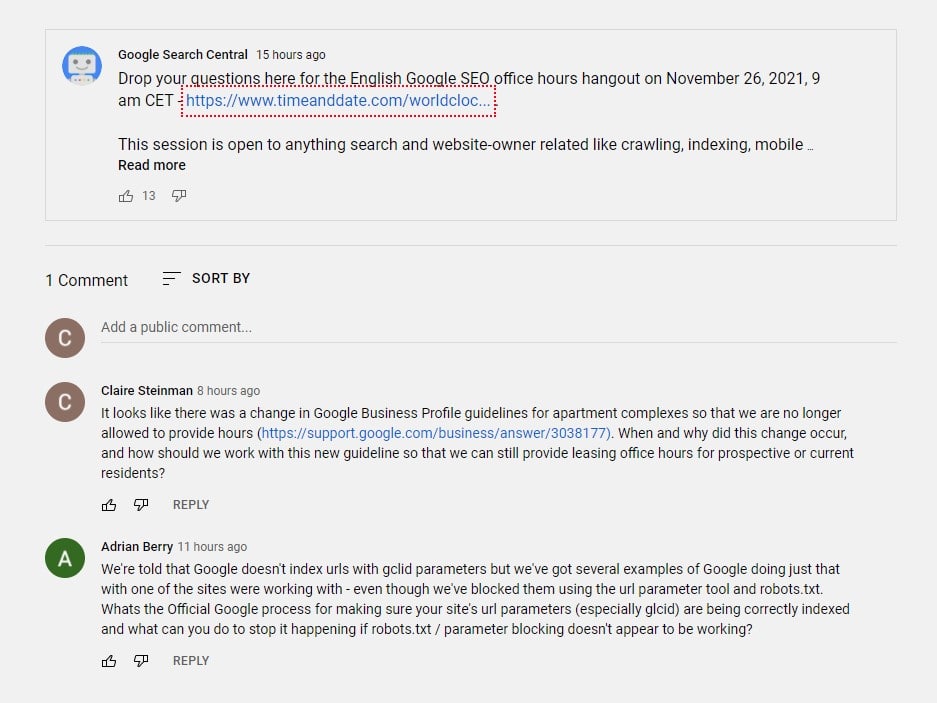Why Is Google Business Profile Rejecting My Hours?
I’m writing this article in the hope that at least one poor soul afflicted with the issue I faced will benefit from the solution I found.
If you’re trying to update the hours on your Google Business Profile, and GBP automatically overrides, reverts, or rejects your changes, try changing your primary business category. For apartments specifically, change the category from “Apartment building” to “Apartment complex.” For businesses other than apartments, I recommend checking the GBP guidelines. There may be some features (like hours) that businesses in your category are actually ineligible for. However, the guidelines may not be entirely clear on what is and isn’t allowed, so I would try changing your business category anyways to see what happens!
Read on to learn more and to listen to me rant about how Google is casually f***ing us over a little bit.
Table of Contents
- The Problem: All attempted updates to Google Business Profile hours are automatically reverted
- The Second Problem: Google Business Profile Support does not love you
- The Solution: Changing the business category
- Why did this happen?
- “Don’t Be Evil?” Why Google was wrong for this
- My Tinfoil Hat Moment
- Feedback
The Problem: All attempted updates to Google Business Profile hours are automatically reverted
I was in quite a pickle in November 2021 around Daylight Savings time. I needed to update the hours for about 30 apartments on Google Business Profile, but I found that Google would repeatedly and immediately reset the hours and reject my changes so that none of my edits would go live.
Naturally, I turned to Google search for a solution. Every answer I found attributed the problem to one of three causes (spoiler alert: all of these were wrong):
- A third-party service like BrightLocal or Yext has access to the profile and is automatically syncing the profile and writing over any changes.
- One or more users had manually suggested an edit, and Google is using that feedback to override the profile manager’s edits.
- Google is pulling from external business citations (i.e. listings on sites like Yellow Pages or Apartments.com) that have incorrect information, and this is overriding the edits.
- Thinking that this could be the problem, I started on a long and tedious quest to update these citations across all of the external sites I could find. Keep in mind this was for 30 apartments with about 25 citations each. Do not do this; it is a waste of your time.
Other solutions I found suggested clearing your cache and refreshing the page to try again. No dice.
The Second Problem: Google Business Profile Support does not love you
I contacted GBP Support to see if they could help, but their answer just rehashed the incorrect answers I had already found:
I continued to pester GBP Support to help me find a better solution. After quite a bit of back-and-forth and teeth-pulling, they finally divulged to me that the profiles in question were not eligible to have business hours at all.
This was news to me. I knew for a fact that this had not been the case 6 months earlier, since I previously set and updated the hours across all 30 profiles with no issue. I asked Support why this had changed and what I could do to work around it. They said, “We can’t perform any further action on this issue,” and sent me a link to the guidelines for representing your business on Google. I was on my own.
Those guidelines stated (and as of today, still state) that indoor lodgings such as hotels, motels, and apartment buildings/complexes cannot list hours, which I was almost certain hadn’t always been the case. (More on this later.) All of my profiles used the business category Apartment building, so according to that document, I was out of luck—or so I thought.
The Solution: Changing the business category
On a whim, I tried changing the category of each profile from Apartment building to Apartment complex, and lo and behold, it fixed the problem entirely. I was able to update the hours across all my profiles without issue, and the edits stuck! No external citations needed. I shared my solution with someone who had posted in the Google Business Profile help forum with the exact same issue, and it worked for him as well.
I also made a post on Local Search Forum about it. Check it out to watch me lose my mind and then find it again in real time.
If you’re facing a similar problem, this may be your answer.
Why did this happen?
Joy Hawkins, owner of Sterling Sky/Local Search Forum and well-regarded Local SEO whiz, happened to drop into the GBP forum thread I mentioned above, though she didn’t initially have an explanation for me or for OP. After I shared my solution, Joy reached out to Google and got a more straightforward answer that confirmed my conclusion and provided a little more detail:
So according to this, neither Apartment buildings nor Apartment complexes should post hours to GBP, as per the guidelines, but buildings are totally blocked from doing so whereas complexes are merely encouraged not to. While I can somewhat follow their logic, the distinction seems silly to me, and I can’t think of a reason why an apartment “building” should be prevented from listing hours of operation.
Even Apartment List can’t really give a clear answer about the difference between an apartment building and an apartment complex other than vague statements about “community”—in the same article, they first say that a “building is typically larger than a complex,” and then turn around and say, “apartment buildings are often smaller than complexes.” What is the truth?!
The truth is that it doesn’t matter. What matters is that Google’s answer was dismayingly difficult to uncover.
If I solved your problem, you can stop reading here. But for those who still have unanswered questions about this whole debacle, I’ll tell you that this thing goes all the way to the top! The top of what, I have no idea, but what I do know is certainly mystifying.
“Don’t Be Evil?” Why Google was wrong for this
As I mentioned above, when I read the guidelines sent to me by Support, I was pretty certain that the rule about apartments was new. With that in mind, I checked the Wayback Machine and found that this change was indeed made sometime between September 1 and October 1, 2021, less than two months before I first discovered the problem.
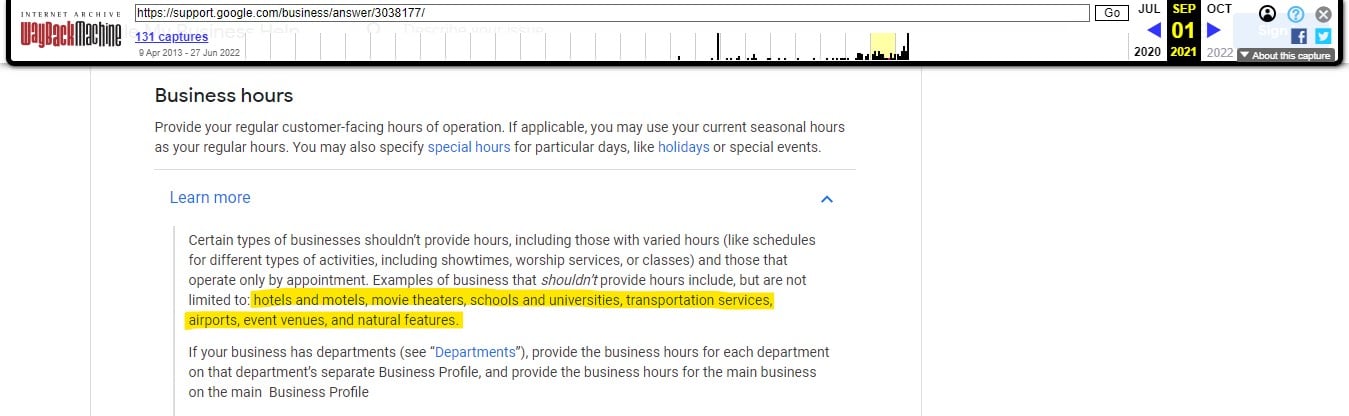
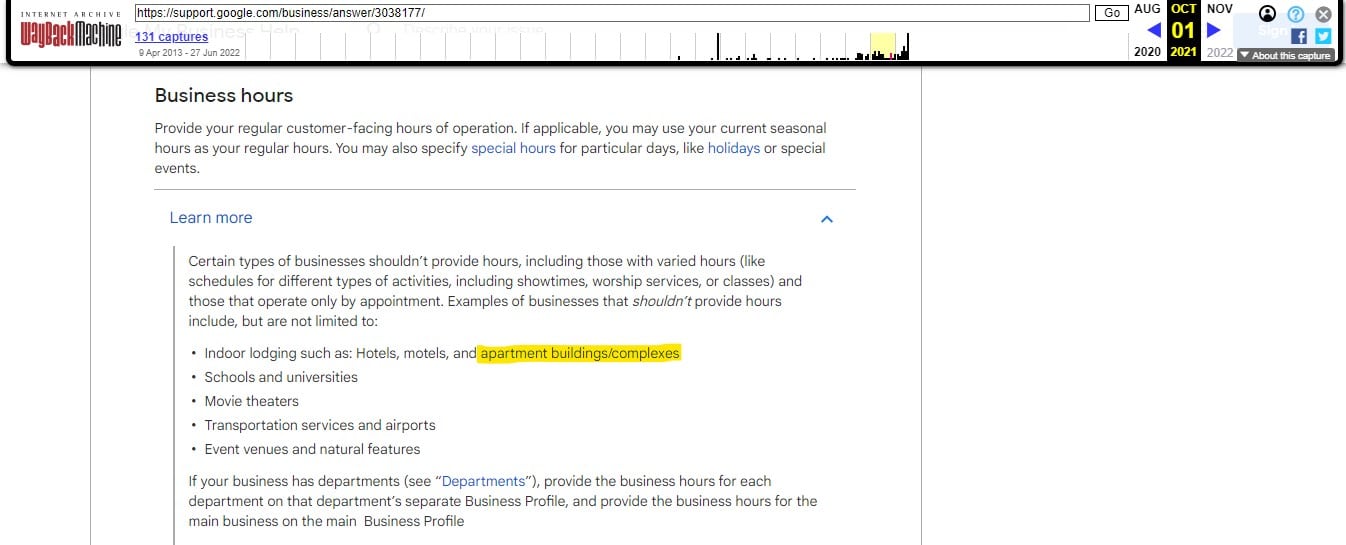
More importantly, I checked my email and all the Google blogs or news pages I could find for any mention of an update to the guidelines, and I came up empty-handed.
Even if the logic behind the change makes some sense, it’s surprising to me that Google would sneakily update the guidelines for certain business categories and change the features available to profile managers without notifying anyone about it. Furthermore, their enforcement of these guidelines isn’t even consistent. The rules refer to “apartment buildings/complexes,” but only profiles using the Apartment building category were affected by the change.
This doesn’t just affect SEOs
Perhaps Google thought that relatively few users would be impacted by this, but I think that would be a flimsy excuse. In my opinion, the lack of customer support provided here seems to just emphasize Google’s disregard for anyone who isn’t directly putting money into their pockets.
SEOs have always been the shivering orphan children gazing through a misty window as Google representatives wine and dine our Paid Media counterparts with on-demand consultation calls and branded merch. We rarely get the ear of Google support when we need it, and when we run into issues with indexation or crawling, we dive in and figure it out ourselves. That’s the threadbare bed we’ve made, and I usually sleep just fine.
This situation is different though, because this kind of behavior directly affects the business owners who build and maintain the content that Google Maps and the Local Pack rely on. Many of these people are not digital marketers and do not have the capacity to dig into problems like this when they come up. Instead of sending out an email notifying users that the new guidelines might affect their profile, Google decided to just let them twist in the wind with no answers or guidance.
My Tinfoil Hat Moment
This is the part where I descend into paranoia and delusion. Before I had figured out that Google was treating apartment complexes and buildings differently, I submitted a question about this change to one of Google Search Central’s SEO Office Hours on YouTube:
My question was ignored, which didn’t shock me, even though I was the second person to comment on the thread. What did shock me, however, was that when I visited this thread while logged in to a different account, I couldn’t find my question anywhere. In fact, it was entirely absent for all other users. The screenshot above was taken while logged in to the same account that I posted from, but if you view that page from any other account, my question is totally missing from the comments.
Now I’m not saying Google censored my comment, because that would be crazy, right? But what else could it be?? A random bug in the system??? Some privacy setting I don’t know how to change????
Probably, yeah.
What are your thoughts?
I’ll be glad if this post helps even one person avoid the fruitless Google searches and mind-numbing correspondence that I had to endure. Leave a comment if you found this helpful or if you have any more data points to add to my burgeoning conspiracy theory about Google’s censorship of the SEO Office Hours threads.
Take care of yourself, stay sharp, and don’t trust Google, Inc.